In today’s fast-moving tech world, coding doesn’t have to feel overwhelming or lonely anymore.
Thanks to powerful AI tools like ChatGPT, you can now write code, debug errors, and optimize your projects faster and smarter than ever before.
Whether you’re a beginner, a student, or even an experienced developer, this guide will show you how to use ChatGPT to code efficiently — and actually enjoy the process!
🚀 What is ChatGPT?
Before we dive deeper, let’s quickly understand what ChatGPT is all about.
ChatGPT is an advanced AI chatbot developed by OpenAI.
Initially famous for chatting and creative writing, it has now proven to be a powerful coding assistant too.
From Python and JavaScript to C, Rust, and even Go, ChatGPT can assist you in dozens of programming languages.
👉 Learn more about ChatGPT on OpenAI’s official site
🤔 Why Should You Use ChatGPT for Coding?
There are several good reasons to make ChatGPT your coding buddy:
✅ Instant Solutions: Get immediate answers without waiting for human feedback.
✅ Multi-language Support: Whether it’s HTML, Python, or Go — ChatGPT handles them all.
✅ Learning Aid: It explains complex programming topics in simple, human-friendly terms.
✅ Debugging Partner: Quickly find bugs and fix them efficiently.
✅ Productivity Booster: Save hours by generating templates, scripts, and boilerplate code.
Moreover, using ChatGPT consistently helps you learn smarter coding habits over time!
🛠️ How to Use ChatGPT to Write Code (Step-by-Step)
1. Provide Clear and Specific Instructions
First things first — your prompt must be clear and detailed.
✅ Example:
“Write a Python function to sort a list of integers in ascending order.”
✅ Another Example:
“Create a responsive navigation bar using HTML, CSS, and Bootstrap 5.”
Naturally, the better you frame your question, the better the code you’ll receive!
2. Ask for Explanations Along with the Code
Instead of just requesting code, also ask ChatGPT to explain why it works.
This way, you gain a deeper understanding rather than just copy-pasting.
✅ Example:
“Explain how this Python sorting function works, step-by-step.”
Thus, you not only complete tasks but also enhance your knowledge!
3. Debug Code Quickly and Effectively
Running into errors? No worries.
You can paste your code into ChatGPT and request help fixing it.
✅ Example:
“This JavaScript code throws an error. Can you debug and correct it?”
Consequently, you spend less time stuck and more time building.
4. Generate Code Snippets and Project Templates
When you need a fast starting point, ChatGPT shines again.
Simply ask for templates — whether for a website, a server, or an API.
✅ Example:
“Create a basic Express.js server with CORS enabled.”
Thus, you can jumpstart your project without getting bogged down in setup.
5. Practice with Custom Coding Challenges
Looking to sharpen your skills?
Ask ChatGPT for practice exercises complete with detailed answers.
✅ Example:
“Give me beginner-level C programming challenges with solutions.”
As a result, you’ll practice actively and level up faster.
⚡ Real-World Example: Let’s Build Something Together!
Imagine you want to create a small project:
Prompt Example:
“Build a simple to-do list app using HTML, CSS, and JavaScript.”
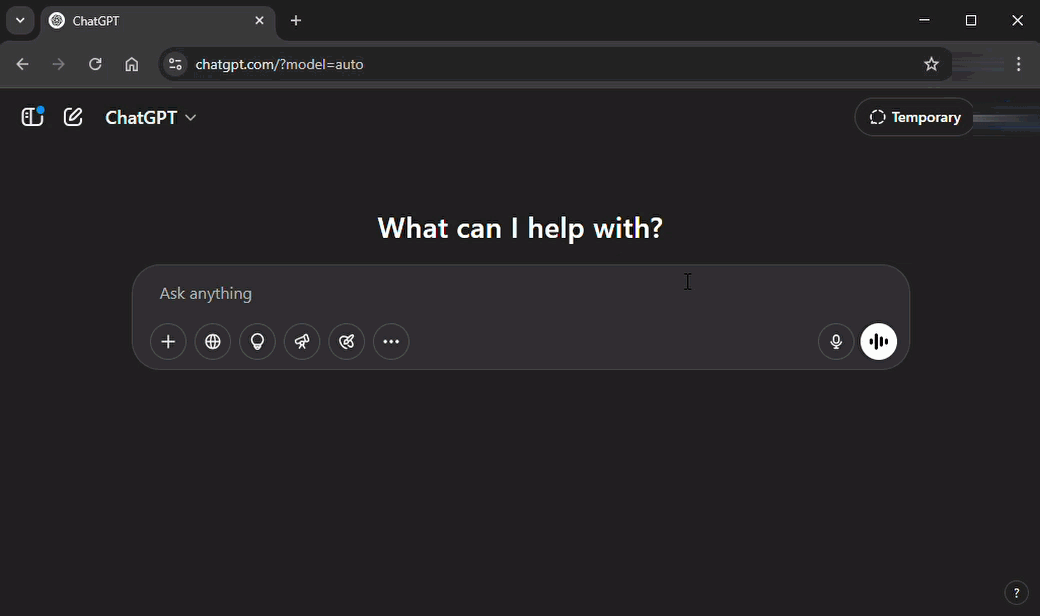
In just a few seconds, ChatGPT will generate a complete working app with event listeners, dynamic UI updates, and clear styling.
Consequently, you can spend your time enhancing the project instead of building from scratch.
🎯 Pro Tips for Using ChatGPT to Code Smarter
To get the best results:
- Double-check the code output manually. Even AI can make occasional mistakes.
- Use ChatGPT as a guide, not the final authority on code.
- Break down complex requests into smaller tasks whenever possible.
- Keep experimenting — your prompts will naturally get better over time!
Therefore, patience and curiosity will make you an expert at using AI tools like this.
⚠️ Important Limitations You Should Know
Even though ChatGPT is powerful, it’s important to know its boundaries:
- It may sometimes produce outdated or non-optimized code.
- It doesn’t always use the latest frameworks or libraries unless specifically asked.
- It cannot execute or test code; you still need to run and validate outputs yourself.
👉 Read more about ChatGPT’s limitations here
Hence, always approach its outputs thoughtfully.
🔥 Final Thoughts
In 2025 and beyond, tools like ChatGPT aren’t replacing developers — they’re empowering them.
By using ChatGPT wisely, you can learn faster, code smarter, and build stronger solutions.
Whether you’re debugging a tricky error, starting your first project, or refining your coding style, ChatGPT can be your 24/7 AI coding buddy — always ready to help!
So, why not start today and supercharge your coding journey?



Pingback: Generative AI & Agentic Systems: The Next Leap in AI Evolution - Lappfix